GIMP/TMMC contigs.
2 posters
Page 1 of 1
 GIMP/TMMC contigs.
GIMP/TMMC contigs.
I'm trying to get the TMMC contigs. on to my car, but I don't know where or what a "passenger" and "driver" group is, can someone help me on this?
 Re: GIMP/TMMC contigs.
Re: GIMP/TMMC contigs.
The passenger group is the bottom half, the driver group is the top half. Arrange your contigs in the order you want.
Merge the contigs you are using and hide (by hitting the eye icon in the layer's toolbar) the contigs you don't intend to use, go to image --> merge visible and then select the contigs, ctrl c, and then paste them onto your car.
Hit the new layer button on the layer's toolbar to keep them in a separate layer while they are 'selected' but ghosted out.
You'll take the top half, select them using the box select tool and ctrl v. Do the same thing as above. Go to layer --> transform --> flip horizontally. Align the contigs to fit on you car. A word of advice: USE YOUR WIREFRAME!
Of course, the mod, with the issues the templates have with alignment issues, you'll have to take any contigs you want to use and align them separately on all four parts (around the wheel wells). Using the wireframe and guides will really help in the long run.
If you have contigs on the front side of each wheel well, then place your contig layers above the valence layers, (of course unless you not USING your valence, then disregard.)
Merge the contigs you are using and hide (by hitting the eye icon in the layer's toolbar) the contigs you don't intend to use, go to image --> merge visible and then select the contigs, ctrl c, and then paste them onto your car.
Hit the new layer button on the layer's toolbar to keep them in a separate layer while they are 'selected' but ghosted out.
You'll take the top half, select them using the box select tool and ctrl v. Do the same thing as above. Go to layer --> transform --> flip horizontally. Align the contigs to fit on you car. A word of advice: USE YOUR WIREFRAME!
Of course, the mod, with the issues the templates have with alignment issues, you'll have to take any contigs you want to use and align them separately on all four parts (around the wheel wells). Using the wireframe and guides will really help in the long run.
If you have contigs on the front side of each wheel well, then place your contig layers above the valence layers, (of course unless you not USING your valence, then disregard.)
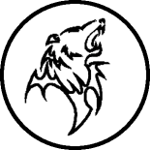
gwoodard41- Legend

- Posts : 3894
Join date : 2011-08-20
Age : 35
Location : Decatur, Illinois, USA, North America, Earth, Sol, Alpha Quadrant, Milky Way Galaxy
 Similar topics
Similar topics» GIMP Users
» Using GIMP and .jpeg/.jpg quality
» Image/Contigs Tips
» Finally learned how to paint pit crews in GIMP
» 2011 TM Master Cup/TM Lights Contigs
» Using GIMP and .jpeg/.jpg quality
» Image/Contigs Tips
» Finally learned how to paint pit crews in GIMP
» 2011 TM Master Cup/TM Lights Contigs
Page 1 of 1
Permissions in this forum:
You cannot reply to topics in this forum

