[RESOLVED] OK, having a problem with a TGA
3 posters
Page 1 of 1
![[RESOLVED] OK, having a problem with a TGA Empty](https://2img.net/i/empty.gif) [RESOLVED] OK, having a problem with a TGA
[RESOLVED] OK, having a problem with a TGA
Chives2112's TGA for his CRL Developmental Division car won't go on the car when I try to import it. Not having a problem with the pit crew, for some reason. I wonder if someone can get it on a car then send it to me. Here's the TGA
http://www.mediafire.com/?yqchfsxcpzu4s19
It's a Lenard, so it goes on the Troyer. Don't know why I'm having this problem.
http://www.mediafire.com/?yqchfsxcpzu4s19
It's a Lenard, so it goes on the Troyer. Don't know why I'm having this problem.
Last edited by crl on Tue Jan 10, 2012 10:12 pm; edited 1 time in total

crl- Legend

- Posts : 2519
Join date : 2011-08-06
Age : 39
Location : Nashville, TN
![[RESOLVED] OK, having a problem with a TGA Empty](https://2img.net/i/empty.gif) Re: [RESOLVED] OK, having a problem with a TGA
Re: [RESOLVED] OK, having a problem with a TGA
I would download winmip2, if you don't have it.
Save the flat as .png or whatever, open up winmip, go to options, car file editor, find the car file in the series folder in the Nascar Racing 2003 folder. Export the car texture, it will save as .bmp, save it on the desktop, remember the flat I told you to save as .png?
Open two windows of microsoft paint, then open both the original .bmp in one window, and then the flat in the other. Ctrl A then Ctrl C (Select and copy the flat you want to import) then paste it on the .bmp (exported texture) now save the .bmp.
Import the texture, it should appear, make sure the 24 bit compression is on with the resolution present (usually 1024x1024). Save the car file, you have to make sure you put .car at the end of the save name otherwise it will be just a physics file (.cup, .gns, .cts, etc...) If you want, make a copy of the original car file before you do this, and then save over the original car file in the series folder, not the backup copy.
Save the flat as .png or whatever, open up winmip, go to options, car file editor, find the car file in the series folder in the Nascar Racing 2003 folder. Export the car texture, it will save as .bmp, save it on the desktop, remember the flat I told you to save as .png?
Open two windows of microsoft paint, then open both the original .bmp in one window, and then the flat in the other. Ctrl A then Ctrl C (Select and copy the flat you want to import) then paste it on the .bmp (exported texture) now save the .bmp.
Import the texture, it should appear, make sure the 24 bit compression is on with the resolution present (usually 1024x1024). Save the car file, you have to make sure you put .car at the end of the save name otherwise it will be just a physics file (.cup, .gns, .cts, etc...) If you want, make a copy of the original car file before you do this, and then save over the original car file in the series folder, not the backup copy.
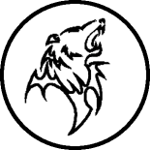
gwoodard41- Legend

- Posts : 3894
Join date : 2011-08-20
Age : 35
Location : Decatur, Illinois, USA, North America, Earth, Sol, Alpha Quadrant, Milky Way Galaxy
![[RESOLVED] OK, having a problem with a TGA Empty](https://2img.net/i/empty.gif) Re: [RESOLVED] OK, having a problem with a TGA
Re: [RESOLVED] OK, having a problem with a TGA
Can't open winmip2.

crl- Legend

- Posts : 2519
Join date : 2011-08-06
Age : 39
Location : Nashville, TN
![[RESOLVED] OK, having a problem with a TGA Empty](https://2img.net/i/empty.gif) Re: [RESOLVED] OK, having a problem with a TGA
Re: [RESOLVED] OK, having a problem with a TGA
crl wrote:Can't open winmip2.
Does it give a reason why?
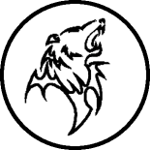
gwoodard41- Legend

- Posts : 3894
Join date : 2011-08-20
Age : 35
Location : Decatur, Illinois, USA, North America, Earth, Sol, Alpha Quadrant, Milky Way Galaxy

crl- Legend

- Posts : 2519
Join date : 2011-08-06
Age : 39
Location : Nashville, TN
![[RESOLVED] OK, having a problem with a TGA Empty](https://2img.net/i/empty.gif) Re: [RESOLVED] OK, having a problem with a TGA
Re: [RESOLVED] OK, having a problem with a TGA
Pick a random PSD that's the same resolution as the .tga. Put the .tga as the top layer and save the thing as a new .tga. I was having a similar problem and this fixed it.
This ought to fix WinMip, by the way: http://support.microsoft.com/kb/180071
This ought to fix WinMip, by the way: http://support.microsoft.com/kb/180071
Guest- Guest
![[RESOLVED] OK, having a problem with a TGA Empty](https://2img.net/i/empty.gif) Re: [RESOLVED] OK, having a problem with a TGA
Re: [RESOLVED] OK, having a problem with a TGA
Tried vbooy's solution, and that didn't work, either. So, I downloaded the JPG of the design Chives sent me, put it in GIMP, added the contigs and Lenard logo, saved it under a different file name as a TGA, opened up the game, and, thankfully, the skin took to the car. So, breathe easy, Chives, your car is finished. 


crl- Legend

- Posts : 2519
Join date : 2011-08-06
Age : 39
Location : Nashville, TN
![[RESOLVED] OK, having a problem with a TGA Empty](https://2img.net/i/empty.gif) Re: [RESOLVED] OK, having a problem with a TGA
Re: [RESOLVED] OK, having a problem with a TGA
Hahaha, thanks, bud!crl wrote:Tried vbooy's solution, and that didn't work, either. So, I downloaded the JPG of the design Chives sent me, put it in GIMP, added the contigs and Lenard logo, saved it under a different file name as a TGA, opened up the game, and, thankfully, the skin took to the car. So, breathe easy, Chives, your car is finished.

 Similar topics
Similar topics» Problem, need help!
» Is anyone else having this problem?
» OWR07 problem
» Problem with Standing Starts?
» COTA Loading Problem
» Is anyone else having this problem?
» OWR07 problem
» Problem with Standing Starts?
» COTA Loading Problem
Page 1 of 1
Permissions in this forum:
You cannot reply to topics in this forum

![[RESOLVED] OK, having a problem with a TGA Winmipprob](https://2img.net/h/i23.photobucket.com/albums/b353/mikeofnash/winmipprob.jpg)