Car Viewer problem
+3
gwoodard41
antknee
SnakePlissken
7 posters
Page 1 of 1
 Car Viewer problem
Car Viewer problem
Specifically, the LMPv2 mod-- what do I have to name the file to import it and in what format?
Car Viewer supports BMP, JPG, and TGA.
I've tried BMP and JPG and renaming other files within the folder-- but nothing seems to work for this one. Usually the name has to be "card" and in BMP format-- I even tried that.
The contents of the folder include in BMP:
environ
INTERIOR
shiny
wide5
and in JPG this:
wide5
I'm stumped. Any help?
Car Viewer supports BMP, JPG, and TGA.
I've tried BMP and JPG and renaming other files within the folder-- but nothing seems to work for this one. Usually the name has to be "card" and in BMP format-- I even tried that.
The contents of the folder include in BMP:
environ
INTERIOR
shiny
wide5
and in JPG this:
wide5
I'm stumped. Any help?

SnakePlissken- Legend

- Posts : 2123
Join date : 2011-08-05
 Re: Car Viewer problem
Re: Car Viewer problem
the latemodel carviewer is a little different.
the filename should be "paintjob" and it's a .jpg
the filename should be "paintjob" and it's a .jpg

antknee- Admin
- Posts : 512
Join date : 2011-08-07
Age : 111
Location : Dallas, TX (The Colony)
 Re: Car Viewer problem
Re: Car Viewer problem
antknee wrote:the latemodel carviewer is a little different.
the filename should be "paintjob" and it's a .jpg
I tried all 3 formats under the name of "paintjob," but it still won't load in. I changed the make to Chevy and the original Cup mod comes up with the paint scheme I'm trying to load on the LMPv2 mod.
Don't really know where to go from there?!

SnakePlissken- Legend

- Posts : 2123
Join date : 2011-08-05
 Re: Car Viewer problem
Re: Car Viewer problem
you have to open the Chevrolet.x mesh first. it won't allow you to jump between meshes like cup.

antknee- Admin
- Posts : 512
Join date : 2011-08-07
Age : 111
Location : Dallas, TX (The Colony)
 Re: Car Viewer problem
Re: Car Viewer problem
antknee wrote:you have to open the Chevrolet.x mesh first. it won't allow you to jump between meshes like cup.
I was already in the LMPv2 mesh (car has Chevy bow ties with an Oreo cookie default paint scheme) and it wasn't importing, so I went to the make tab and hit Chevy and it switched to the Cup mod, but it had the paint job I was wanting on there instead.

SnakePlissken- Legend

- Posts : 2123
Join date : 2011-08-05
 Re: Car Viewer problem
Re: Car Viewer problem
make sure the paintjob.jpg file you are importing is with the latemodel files

antknee- Admin
- Posts : 512
Join date : 2011-08-07
Age : 111
Location : Dallas, TX (The Colony)
 Re: Car Viewer problem
Re: Car Viewer problem
antknee wrote:make sure the paintjob.jpg file you are importing is with the latemodel files
It's been in the LMPv2 folder from the start. I just don't get why it's not working. I even closed Car Viewer completely and reopened it again but it had no affect.

SnakePlissken- Legend

- Posts : 2123
Join date : 2011-08-05
 Re: Car Viewer problem
Re: Car Viewer problem
i know you already know how to use it but i'm just posting the steps i take to use viewer for LMPv2 files.
First save a copy of paint scheme as paintjob.jpg in the directory where the LMPv2 mesh files are filed.
File > Open Direct X Mesh
Choose mesh

File > Open Texture (choose Paintjob.jpg)
Scheme shows up on mesh, no need in pressing 'C' or 'D' for manufacturer

First save a copy of paint scheme as paintjob.jpg in the directory where the LMPv2 mesh files are filed.
File > Open Direct X Mesh
Choose mesh

File > Open Texture (choose Paintjob.jpg)
Scheme shows up on mesh, no need in pressing 'C' or 'D' for manufacturer


antknee- Admin
- Posts : 512
Join date : 2011-08-07
Age : 111
Location : Dallas, TX (The Colony)
 Re: Car Viewer problem
Re: Car Viewer problem
Something's wrong with that particular folder. I tried changing to all the other makes and nothing happened-- the Oreo Chevy stayed no matter what. I downloaded the CarViewerMegaPack, are there any known issues with that one? Or point me to where I can get a working copy of the LMPv2 car viewer files?

SnakePlissken- Legend

- Posts : 2123
Join date : 2011-08-05

antknee- Admin
- Posts : 512
Join date : 2011-08-07
Age : 111
Location : Dallas, TX (The Colony)
 Re: Car Viewer problem
Re: Car Viewer problem
That did the trick. It was driving me crazy because I know it should have worked from the get go. But I've got it now. Many thanks, Ant! 


SnakePlissken- Legend

- Posts : 2123
Join date : 2011-08-05
 Re: Car Viewer problem
Re: Car Viewer problem
Okay, having an issue with the Outlaw Asphalt LM now.
Any ideas on what the file has to be named and in what format it needs to saved be to be imported onto the Camaro chassis in car viewer?
Also, does it matter that the size is 2048?
Any ideas on what the file has to be named and in what format it needs to saved be to be imported onto the Camaro chassis in car viewer?
Also, does it matter that the size is 2048?

SnakePlissken- Legend

- Posts : 2123
Join date : 2011-08-05
 Re: Car Viewer problem
Re: Car Viewer problem
I believe you have to save over card.bmp file, there are two card files and only one shows the carviewer preview, don't save over the card1.bmp, it won't produce the thing you need.
No, the size doesn't really matter. It should be fine.
Same thing, it's a directx mesh
Outlaw X_Files ---> Camaro ---> card.bmp
Open up DirectX Mesh afterwards, and refresh the texture once you make changes.
No, the size doesn't really matter. It should be fine.
Same thing, it's a directx mesh
Outlaw X_Files ---> Camaro ---> card.bmp
Open up DirectX Mesh afterwards, and refresh the texture once you make changes.
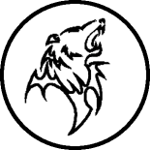
gwoodard41- Legend

- Posts : 3894
Join date : 2011-08-20
Age : 35
Location : Decatur, Illinois, USA, North America, Earth, Sol, Alpha Quadrant, Milky Way Galaxy
 Re: Car Viewer problem
Re: Car Viewer problem
Back to the well once again. DMR Cup11s car viewer files can be found...?!

SnakePlissken- Legend

- Posts : 2123
Join date : 2011-08-05
 Re: Car Viewer problem
Re: Car Viewer problem
SnakePlissken wrote:Back to the well once again. DMR Cup11s car viewer files can be found...?!
Right here.

RyanB06- Legend

- Posts : 2931
Join date : 2011-08-08
Age : 48
Location : Portland, CT
 Re: Car Viewer problem
Re: Car Viewer problem
Still don't see anything for the car viewer listed.

SnakePlissken- Legend

- Posts : 2123
Join date : 2011-08-05
 Re: Car Viewer problem
Re: Car Viewer problem
They're under the "Scenes and xfiles" headings.

RyanB06- Legend

- Posts : 2931
Join date : 2011-08-08
Age : 48
Location : Portland, CT
 Re: Car Viewer problem
Re: Car Viewer problem
I downloaded that already, but didn't see anything in there that looked like the other files in my car viewer program.
EDIT: I got it to work. Thanks!
EDIT: I got it to work. Thanks!

SnakePlissken- Legend

- Posts : 2123
Join date : 2011-08-05
 Re: Car Viewer problem
Re: Car Viewer problem
another car viewer request...where can a brother find the x-files for the OWR07 mod?

antknee- Admin
- Posts : 512
Join date : 2011-08-07
Age : 111
Location : Dallas, TX (The Colony)
 Re: Car Viewer problem
Re: Car Viewer problem
I have the V8 Indycar mod car viewer now, but which file name and what file format should it be saved under?
Usually, it's "card" but it also has a list of "car_only," "driver_only," and "car_with_driver" to choose from?
Anyone know which I need to use?
Usually, it's "card" but it also has a list of "car_only," "driver_only," and "car_with_driver" to choose from?
Anyone know which I need to use?

SnakePlissken- Legend

- Posts : 2123
Join date : 2011-08-05
 Re: Car Viewer problem
Re: Car Viewer problem
It's still "card.jpg", those other three are the different .x files you can pick from. They all use the same flat.

RyanB06- Legend

- Posts : 2931
Join date : 2011-08-08
Age : 48
Location : Portland, CT
 Re: Car Viewer problem
Re: Car Viewer problem
RyanB06 wrote:It's still "card.jpg", those other three are the different .x files you can pick from. They all use the same flat.
Thanks.

SnakePlissken- Legend

- Posts : 2123
Join date : 2011-08-05
 Re: Car Viewer problem
Re: Car Viewer problem
antknee wrote:another car viewer request...where can a brother find the x-files for the OWR07 mod?
Same here

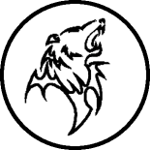
gwoodard41- Legend

- Posts : 3894
Join date : 2011-08-20
Age : 35
Location : Decatur, Illinois, USA, North America, Earth, Sol, Alpha Quadrant, Milky Way Galaxy
 Re: Car Viewer problem
Re: Car Viewer problem
http://www.4shared.com/zip/S3R673SQ/Dallara_Carviewer.html
Here are the carviewer files for the Duncan Chassis, I can't find the others, credits go to SRD, where I found them.
Here are the carviewer files for the Duncan Chassis, I can't find the others, credits go to SRD, where I found them.
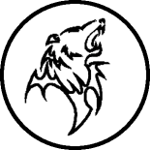
gwoodard41- Legend

- Posts : 3894
Join date : 2011-08-20
Age : 35
Location : Decatur, Illinois, USA, North America, Earth, Sol, Alpha Quadrant, Milky Way Galaxy
 Re: Car Viewer problem
Re: Car Viewer problem
Ant/GDub, are you guys wanting the Hanmore Formula Overdrive CV or the other "real world" stuff?

SnakePlissken- Legend

- Posts : 2123
Join date : 2011-08-05
 Re: Car Viewer problem
Re: Car Viewer problem
Hanmore, I've already painted my car and Ten0r's is weird.
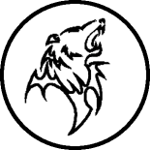
gwoodard41- Legend

- Posts : 3894
Join date : 2011-08-20
Age : 35
Location : Decatur, Illinois, USA, North America, Earth, Sol, Alpha Quadrant, Milky Way Galaxy
 Re: Car Viewer problem
Re: Car Viewer problem
Tenor's has the meshes switched and still hasn't corrected it yet.

SnakePlissken- Legend

- Posts : 2123
Join date : 2011-08-05
 Re: Car Viewer problem
Re: Car Viewer problem
antknee wrote:another car viewer request...where can a brother find the x-files for the OWR07 mod?
Not sure if you still need it: http://www.openspeedway.net/owr_sprint.html

Milan655- Legend

- Posts : 2352
Join date : 2011-09-04
Age : 34
Location : London, UK/Bangkok, Thailand
 Re: Car Viewer problem
Re: Car Viewer problem
Open Wheel Files
OWR 2007 Revised 4-19-10
Templates & Viewers
Oops! Page Not Found
Sorry, the page you were looking for could not be found.

SnakePlissken- Legend

- Posts : 2123
Join date : 2011-08-05
 Re: Car Viewer problem
Re: Car Viewer problem
SnakePlissken wrote:Open Wheel Files
OWR 2007 Revised 4-19-10
Templates & ViewersOops! Page Not Found
Sorry, the page you were looking for could not be found.
I don't remember where I got mine from, but here it is for anyone who needs it:
http://www.mediafire.com/download.php?30bclfpekipc6vt

RyanB06- Legend

- Posts : 2931
Join date : 2011-08-08
Age : 48
Location : Portland, CT
 Re: Car Viewer problem
Re: Car Viewer problem
Just as an FYI, the Duncan template fits on the Chevy mesh in game. The Mascroft fits on the mesh below Chevy on the drop down menu (can't remember if it's Ford or Dodge).
Ten0rs is messed up, so if you wanted to render a car, here's what you put them on:
Duncan --> Dallara Road
Mascroft --> Dallara Oval
Ten0rs is messed up, so if you wanted to render a car, here's what you put them on:
Duncan --> Dallara Road
Mascroft --> Dallara Oval

pennst24- Champion

- Posts : 1277
Join date : 2011-08-07
Age : 28
 Re: Car Viewer problem
Re: Car Viewer problem
I can't seem to get the stuff off of my old hard drive to work on the new. It's very frustrating. I get the top message first and when I click "OK" I get the 2nd.

Everything should work. I've never had to update anything to get carviewer to work, so why is it asking me to do so now?
I'm showing that I have this DirectX version: DirectX 9.0c (4.09.0000.0904)
Any help with this issue?

Everything should work. I've never had to update anything to get carviewer to work, so why is it asking me to do so now?
I'm showing that I have this DirectX version: DirectX 9.0c (4.09.0000.0904)
Any help with this issue?

SnakePlissken- Legend

- Posts : 2123
Join date : 2011-08-05
 Re: Car Viewer problem
Re: Car Viewer problem
You need to have the Direct X SDK file where you have your carviewer application icon at, it won't work if both aren't in the same location.
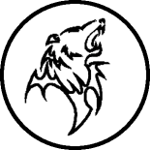
gwoodard41- Legend

- Posts : 3894
Join date : 2011-08-20
Age : 35
Location : Decatur, Illinois, USA, North America, Earth, Sol, Alpha Quadrant, Milky Way Galaxy
 Re: Car Viewer problem
Re: Car Viewer problem
gwoodard41 wrote:You need to have the Direct X SDK file where you have your carviewer application icon at, it won't work if both aren't in the same location.
I dragged the complete Carviewer folder from one drive to the other. I figured since it was working fine on one drive, it should do so on the other. I read that SDK isn't compatible with either Windows XP or my NVIDIA GeForce 6150 LE video card. I know it's ancient, but it was working fine. The Carviewer program predates my videocard and XP so it should work! Also, I downloaded the program from SRD again and it's still not working.

SnakePlissken- Legend

- Posts : 2123
Join date : 2011-08-05
 Re: Car Viewer problem
Re: Car Viewer problem
What OS Are you running? I am on Vista on one laptop and XP on my other laptop. Both work fine. Hopefully we can get this fixed for you.
There is VERY little info about this is on the internet. Have a friend who is having the same issues. His used to work last month, now it does not.
There is VERY little info about this is on the internet. Have a friend who is having the same issues. His used to work last month, now it does not.

woofgm- Development Driver

- Posts : 79
Join date : 2012-07-31
Age : 62
Location : Philippines
 Re: Car Viewer problem
Re: Car Viewer problem
I'm running Windows XP and carviewer was working fine before the crash.

SnakePlissken- Legend

- Posts : 2123
Join date : 2011-08-05
 Re: Car Viewer problem
Re: Car Viewer problem
Silly question, Have you done a system restore to just before the crash?

woofgm- Development Driver

- Posts : 79
Join date : 2012-07-31
Age : 62
Location : Philippines
 Re: Car Viewer problem
Re: Car Viewer problem
woofgm wrote:Silly question, Have you done a system restore to just before the crash?
Actually, the shop I took it to said that it really didn't "crash" -- but that it just had some bad sectors at an inopportune location. I was told that once they were fixed, the drive is completely fine now. I had already installed a new hard drive, so I made the old drive and external drive and just dragged the contents onto the new drive. So, to answer your question, no I didn't do a system restore.

SnakePlissken- Legend

- Posts : 2123
Join date : 2011-08-05
 Similar topics
Similar topics» Car Viewer question
» Blurry textures in 3DS Max and Car viewer
» Is anyone else having this problem?
» Problem, need help!
» Photoshop Problem
» Blurry textures in 3DS Max and Car viewer
» Is anyone else having this problem?
» Problem, need help!
» Photoshop Problem
Page 1 of 1
Permissions in this forum:
You cannot reply to topics in this forum
