Zoon’s Moon Objects For NR2003 v1.000
2 posters
Page 1 of 1
 Zoon’s Moon Objects For NR2003 v1.000
Zoon’s Moon Objects For NR2003 v1.000
Zoon’s Moon Objects Read Mev1.000
After I saw what was possible with object conversion with the Zanarkand and track, it inspired me to do my own conversions. I know any conversion is now possible to NR2003, especially since it was not even a windows game, and was extracted via a PS2/3 emulator.
This came about by working out: how I can use a ready-made object for NR2003.
All my objects and materials are free to use, as they were free in the first place.
The objects and sounds are created by Zoon from MTM2.com.
Features
-Never seen before objects in NR2003 (See Images), including the first UFO and other oddball objects such as secret tunnels and weird tubes that you’re meant to drive through.
-Already well mapped (There are no bits of transparent areas sticking out).
-Low Polygon count under the limit (MTMs might be much lower) this does not mean a reduction of quality.
-Priority is upped to 4, for a sharper image via WinMip2, and seen at all distances is ticked. I have kept the original encrypted file name for posterity.
-Mip files with same 3do where possible (name easier to find), although this time, most had different names.
Examples in 3D Sim Ed



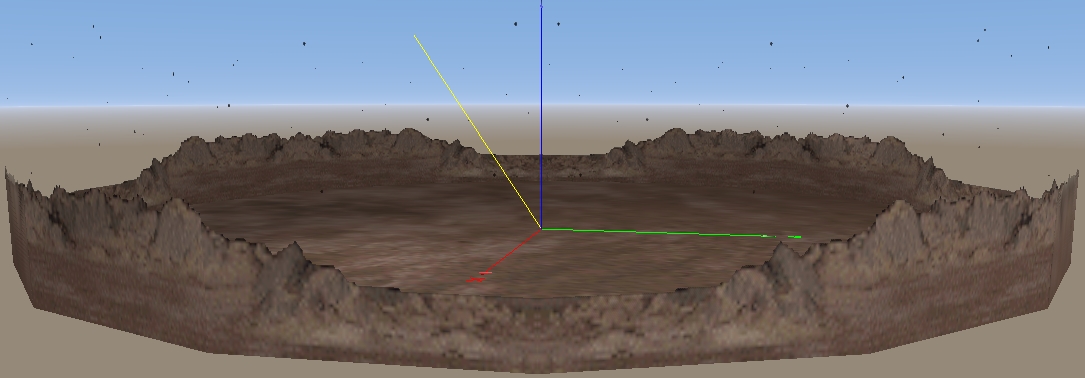
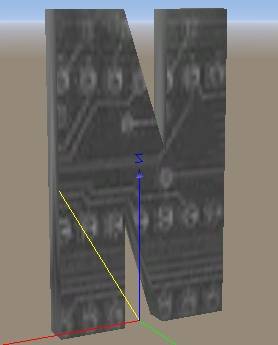
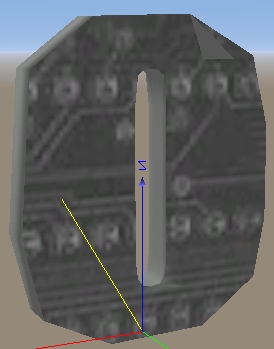
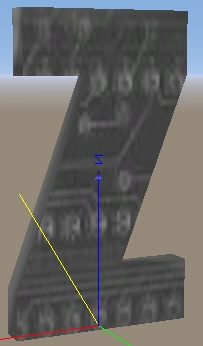
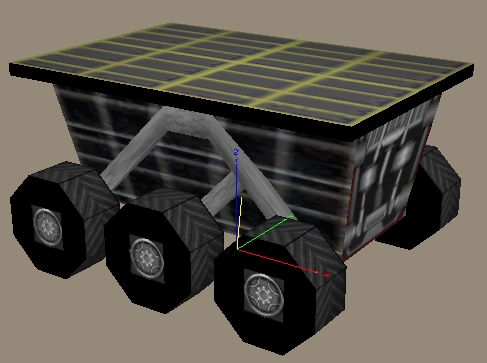


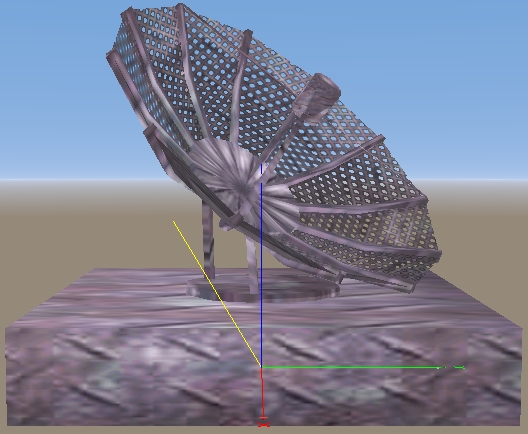
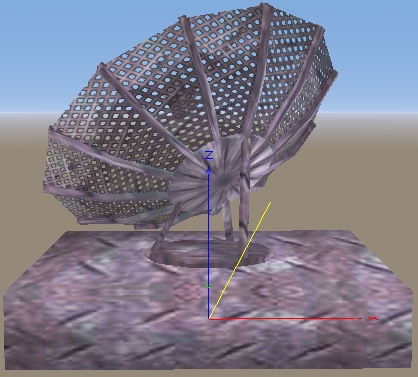

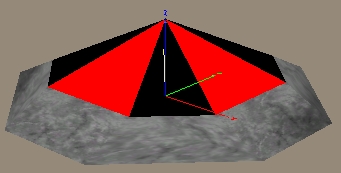
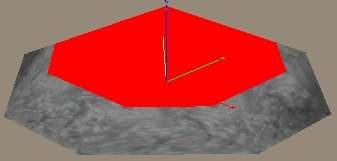

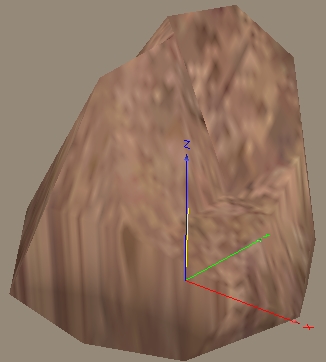







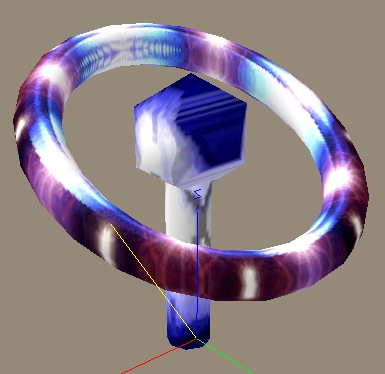








2D Objects
-2D objects; I have decided to work in 3D Sim Ed and is now included.
Track Textures
-I have not released the surface track textures as they are in hundreds of tiny 28x28 squares and if I do end up recreating a circuit from the game. It’s likely that I may use different ones. When enlarged they are in a low quality. This does not happen in the game itself.
Naming of Mips
-Some mips have the same file name, but should work if put in a track folder together without any issues. One file name black.mip is the same as in some other tracks. I think as long as the other file from a different track has this name, but is square and completely black, there should not be an issue if using these objects there (unless it’s a different colour) and vice-versa.
UFOs
-Some of these have weird textures on them, feel free to re-map them, a few look like they could really use that.
Pathfinder
-Not indented to be a 100% realistic one and if it is too large, I could rescale it down but remember it is from a monster truck game, I think it’s meant to blend in and be big.
Object Textures
-Some have many mips that go on to one object. Right click and open the 3do in notepad to see what goes with what, or open 3D Sim Ed if you have it and look under editing materials. I have in fact included the material list order if that’s any use to 3-do-ers.
Reflective Track Light
-Yes, not animated yet but does have eight segments. There are many ways they could be animated if you know how to do that, for now they are static and not actually lit or reflective.
More Animations
-Yes, some objects do look a little still than they should be, but you can animate the mips if you know how to, for example all the towers do look as if they NEED to be pulsing but I do not know animation in sandbox yet. It is open to anyone to try on your own projects. Probably have sounds too.
-As for 3D objects that are animated other than flight paths, the reason why there are five radars is because it’s supposed to move into each of those positions and back, but I’m not too worried about that for now, they still look really good anyway.
I may include some of these objects in my Moon track update, but as you can probably see, I might not be so sure about some, but at least it is available to use.
Sounds
I have included .wav sound files ready to be used with objects extracted from the original track. To use these. You have to apply them to your object within the track you are working on; they do not work by just placing them in your sound folder.
In sandbox when in the Object Placement View, click on your object that you want the sound on, then in Track Side Object Properties, notice the column that says sound file. In that box you then write the exact same name as your desired sound, but remember to put .wav at the end of it or it will not work (or a different file extension if necessary). Finally place the sounds in your sound folder after saving the track correctly.
I keep a folder named Track Add-on Sounds to keep track of each track sounds, then have a folder named All with all the add-on sounds so when I switch between different sounds, I could just copy and paste that into the current sound folder I am using.
A huge benefit of this is the sounds play constantly instead of just the start of a race (as long as you are driving or in replay, at live feed).
Let me know if sounds are working on your PC if using them, some sound/sound packs may or may not make all of these play but it is worth a shot.
I have used “x_” then “sound_name” as my files for easy location; please let me know if there is any issue regarding same technique/names as others.
How I did my objects
I used Mystical’s tutorials; I watched mainly parts II -https://www.youtube.com/watch?v=LawB374lyA0 (Part 2) and III -https://www.youtube.com/watch?v=GkJKu8kYXDs (Part 3) which was the most important, save to 3do format. I worked out that I did not need to make an object from scratch; I just needed to learn to save it to the correct format.
I also had Zmodellerv1.07b, which extracts .bin models into 3DS files, which is very readable by 3D Sim Ed.
If you are a MTM track maker, it is good that all the models already have a vertices limit so it is nowhere near 3000~ or so vertices.
I will release a full tutorial on how I did it in the future forum, under Tips Tutorials and How To, including a FREE 3D Sim Ed 3 to use (sorry if you have already purchased it).
-https://www.youtube.com/watch?v=oAXIP6as-Sc (Use To Get Free 3D SimEd (Search was 3D sim Ed Crack))
Please read the comments.
More people should take up sandbox track making, it is nowhere near as hard as I thought it would be... and it is making the game better.
Please let me know if the objects are not working correctly and I will try to redo them. I will include them in an update.
Enjoy them!
Credits
-Cynon
-Dave Noonan (3D Sim Ed)
-MTM2.com
-Mystical (AD Designs)
-ProJektCarModZ (3D Sim Ed Crack)
-Terminal Reality
-WinMip 2
-Zoon (Sounds and Objects)
*Note: There is no Track 3dos or Track Mip Files so I placed it under Tracks*
Download available on Stunod
https://stunodracing.net/index.php?resources/zoon%E2%80%99s-moon-objects-for-nr2003.15249/ (Stunod)
Download Was Also Advertised Here
https://www.adrd-forums.net/index/resources/zoon%E2%80%99s-moon-objects-for-nr2003.51/ (Amory Digital)
http://srmz.net/index.php?showtopic=14768&st=0#entry165263 (SRMZ)
Thanks for downloading, and I will catch you in the next one.
Cheers,
MeandMe
More coming soon!
After I saw what was possible with object conversion with the Zanarkand and track, it inspired me to do my own conversions. I know any conversion is now possible to NR2003, especially since it was not even a windows game, and was extracted via a PS2/3 emulator.
This came about by working out: how I can use a ready-made object for NR2003.
All my objects and materials are free to use, as they were free in the first place.
The objects and sounds are created by Zoon from MTM2.com.
Features
-Never seen before objects in NR2003 (See Images), including the first UFO and other oddball objects such as secret tunnels and weird tubes that you’re meant to drive through.
-Already well mapped (There are no bits of transparent areas sticking out).
-Low Polygon count under the limit (MTMs might be much lower) this does not mean a reduction of quality.
-Priority is upped to 4, for a sharper image via WinMip2, and seen at all distances is ticked. I have kept the original encrypted file name for posterity.
-Mip files with same 3do where possible (name easier to find), although this time, most had different names.
Examples in 3D Sim Ed



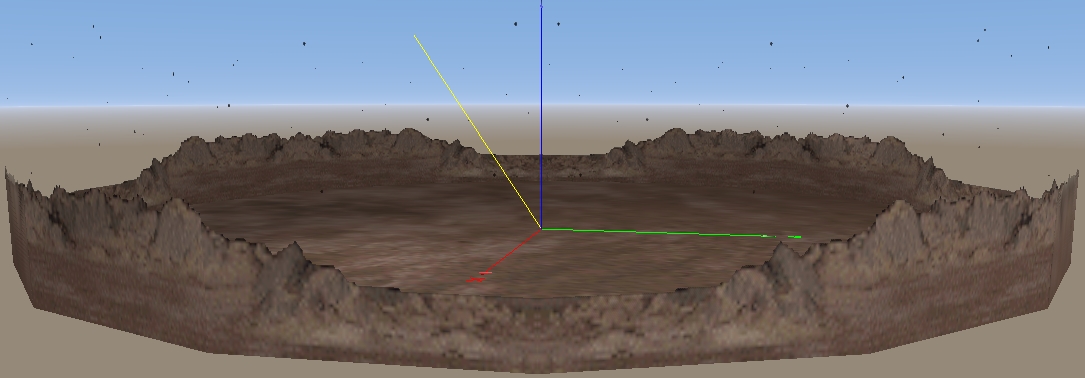
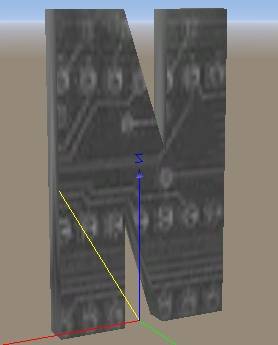
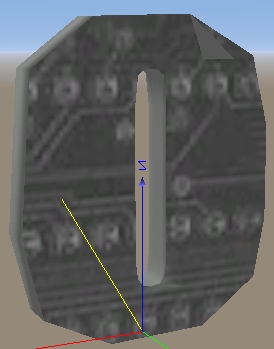
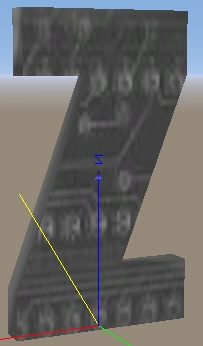
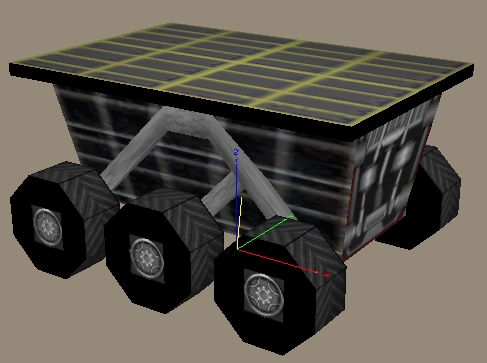


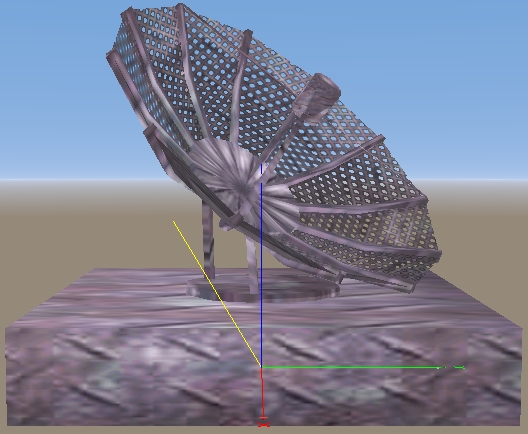
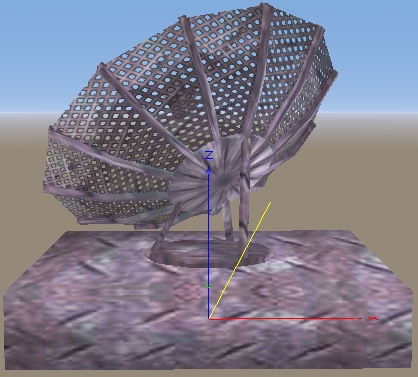

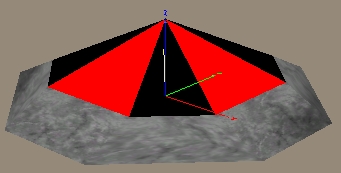
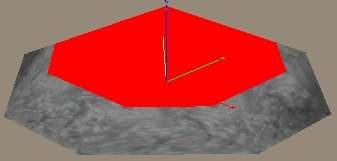

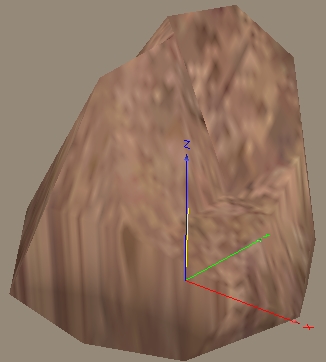







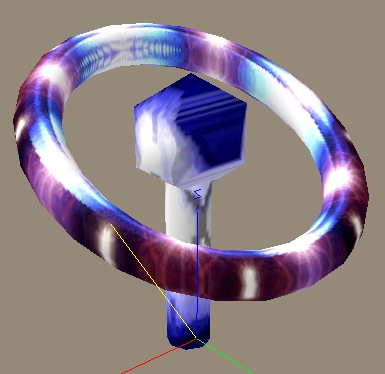








2D Objects
-2D objects; I have decided to work in 3D Sim Ed and is now included.
Track Textures
-I have not released the surface track textures as they are in hundreds of tiny 28x28 squares and if I do end up recreating a circuit from the game. It’s likely that I may use different ones. When enlarged they are in a low quality. This does not happen in the game itself.
Naming of Mips
-Some mips have the same file name, but should work if put in a track folder together without any issues. One file name black.mip is the same as in some other tracks. I think as long as the other file from a different track has this name, but is square and completely black, there should not be an issue if using these objects there (unless it’s a different colour) and vice-versa.
UFOs
-Some of these have weird textures on them, feel free to re-map them, a few look like they could really use that.
Pathfinder
-Not indented to be a 100% realistic one and if it is too large, I could rescale it down but remember it is from a monster truck game, I think it’s meant to blend in and be big.
Object Textures
-Some have many mips that go on to one object. Right click and open the 3do in notepad to see what goes with what, or open 3D Sim Ed if you have it and look under editing materials. I have in fact included the material list order if that’s any use to 3-do-ers.
Reflective Track Light
-Yes, not animated yet but does have eight segments. There are many ways they could be animated if you know how to do that, for now they are static and not actually lit or reflective.
More Animations
-Yes, some objects do look a little still than they should be, but you can animate the mips if you know how to, for example all the towers do look as if they NEED to be pulsing but I do not know animation in sandbox yet. It is open to anyone to try on your own projects. Probably have sounds too.
-As for 3D objects that are animated other than flight paths, the reason why there are five radars is because it’s supposed to move into each of those positions and back, but I’m not too worried about that for now, they still look really good anyway.
I may include some of these objects in my Moon track update, but as you can probably see, I might not be so sure about some, but at least it is available to use.
Sounds
I have included .wav sound files ready to be used with objects extracted from the original track. To use these. You have to apply them to your object within the track you are working on; they do not work by just placing them in your sound folder.
In sandbox when in the Object Placement View, click on your object that you want the sound on, then in Track Side Object Properties, notice the column that says sound file. In that box you then write the exact same name as your desired sound, but remember to put .wav at the end of it or it will not work (or a different file extension if necessary). Finally place the sounds in your sound folder after saving the track correctly.
I keep a folder named Track Add-on Sounds to keep track of each track sounds, then have a folder named All with all the add-on sounds so when I switch between different sounds, I could just copy and paste that into the current sound folder I am using.
A huge benefit of this is the sounds play constantly instead of just the start of a race (as long as you are driving or in replay, at live feed).
Let me know if sounds are working on your PC if using them, some sound/sound packs may or may not make all of these play but it is worth a shot.
I have used “x_” then “sound_name” as my files for easy location; please let me know if there is any issue regarding same technique/names as others.
How I did my objects
I used Mystical’s tutorials; I watched mainly parts II -https://www.youtube.com/watch?v=LawB374lyA0 (Part 2) and III -https://www.youtube.com/watch?v=GkJKu8kYXDs (Part 3) which was the most important, save to 3do format. I worked out that I did not need to make an object from scratch; I just needed to learn to save it to the correct format.
I also had Zmodellerv1.07b, which extracts .bin models into 3DS files, which is very readable by 3D Sim Ed.
If you are a MTM track maker, it is good that all the models already have a vertices limit so it is nowhere near 3000~ or so vertices.
I will release a full tutorial on how I did it in the future forum, under Tips Tutorials and How To, including a FREE 3D Sim Ed 3 to use (sorry if you have already purchased it).
-https://www.youtube.com/watch?v=oAXIP6as-Sc (Use To Get Free 3D SimEd (Search was 3D sim Ed Crack))
Please read the comments.
More people should take up sandbox track making, it is nowhere near as hard as I thought it would be... and it is making the game better.
Please let me know if the objects are not working correctly and I will try to redo them. I will include them in an update.
Enjoy them!
Credits
-Cynon
-Dave Noonan (3D Sim Ed)
-MTM2.com
-Mystical (AD Designs)
-ProJektCarModZ (3D Sim Ed Crack)
-Terminal Reality
-WinMip 2
-Zoon (Sounds and Objects)
*Note: There is no Track 3dos or Track Mip Files so I placed it under Tracks*
Download available on Stunod
https://stunodracing.net/index.php?resources/zoon%E2%80%99s-moon-objects-for-nr2003.15249/ (Stunod)
Download Was Also Advertised Here
https://www.adrd-forums.net/index/resources/zoon%E2%80%99s-moon-objects-for-nr2003.51/ (Amory Digital)
http://srmz.net/index.php?showtopic=14768&st=0#entry165263 (SRMZ)
Thanks for downloading, and I will catch you in the next one.
Cheers,
MeandMe
More coming soon!

Last edited by MeandMe90000 on Thu Sep 22, 2022 8:30 am; edited 2 times in total

MeandMe90000- Shop Sweep

- Posts : 23
Join date : 2019-11-24
Age : 24
Cynon likes this post
 Re: Zoon’s Moon Objects For NR2003 v1.000
Re: Zoon’s Moon Objects For NR2003 v1.000
I think I'm going to have to play around with these... 

_________________
no
Online Wins: 27
Last Win: ARSS @ Papyrus 2
Nintendo ID (Wii U only): Cyriaan
Catbag wrote:If there were no insanity, it would be necessary to invent it.
Anon wrote:Yeah, but what if Ann Coulter tried bath salts?
 Re: Zoon’s Moon Objects For NR2003 v1.000
Re: Zoon’s Moon Objects For NR2003 v1.000
Cynon wrote:I think I'm going to have to play around with these...
I’m glad you like them. Nice to see these used in tracks even if I might not use them all. Have fun!

MeandMe90000- Shop Sweep

- Posts : 23
Join date : 2019-11-24
Age : 24
 Similar topics
Similar topics» Crazy 98 Objects For NR2003
» GK Tire Objects For NR2003 v1.000
» Arctic Wasteland II Objects For NR2003 v1.000
» MTM1&2 Misc Objects For NR2003 (v1.2.0.0)
» City Life Objects For NR2003 Part 1 (v1.0.0.1)
» GK Tire Objects For NR2003 v1.000
» Arctic Wasteland II Objects For NR2003 v1.000
» MTM1&2 Misc Objects For NR2003 (v1.2.0.0)
» City Life Objects For NR2003 Part 1 (v1.0.0.1)
Page 1 of 1
Permissions in this forum:
You cannot reply to topics in this forum|
|
|

