Number Outline
2 posters
Page 1 of 1
 Number Outline
Number Outline
Hi, this is probably a really silly question, but how do you get a bold outline around the number? I want to do the 2013 Wernström scheme soon, and I want the number to actually be legible this time.

RetrogradeRenegade- Regular Contender

- Posts : 726
Join date : 2012-05-08
Age : 31
Location : ¯\_(ツ)_/¯
 Re: Number Outline
Re: Number Outline
RetrogradeRenegade wrote:Hi, this is probably a really silly question, but how do you get a bold outline around the number? I want to do the 2013 Wernström scheme soon, and I want the number to actually be legible this time.
This is more for the painting questions board below the actual paint shopt board...
But anyway, go to the layer list, right click on the layer box by the layer name and click 'select layer or select pixels' or something along those lines. Normally you'll see the numbers or number selected. Most of the time, I make a new layer under the actual number layer and then grow the pixels by 2 - 5 pixels (depending on the number size) and then fill it with black or another color (black works best as the bottom layer IMO, you can do the same thing to add a middle color, but only grow the pixels about half your black layer. That is from the actual original number layer.)
Make a copy of the original number layer, hide it, and use the unhidden number layer and merge it with your 'stroke' layers. This way you can edit the original number layer without issues. Depending on what program you are using, make sure anti-aliasing is on.
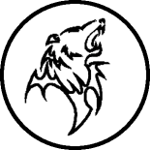
gwoodard41- Legend

- Posts : 3893
Join date : 2011-08-20
Age : 34
Location : Decatur, Illinois, USA, North America, Earth, Sol, Alpha Quadrant, Milky Way Galaxy
 Re: Number Outline
Re: Number Outline
gwoodard41 wrote:RetrogradeRenegade wrote:Hi, this is probably a really silly question, but how do you get a bold outline around the number? I want to do the 2013 Wernström scheme soon, and I want the number to actually be legible this time.
This is more for the painting questions board below the actual paint shopt board...
But anyway, go to the layer list, right click on the layer box by the layer name and click 'select layer or select pixels' or something along those lines. Normally you'll see the numbers or number selected. Most of the time, I make a new layer under the actual number layer and then grow the pixels by 2 - 5 pixels (depending on the number size) and then fill it with black or another color (black works best as the bottom layer IMO, you can do the same thing to add a middle color, but only grow the pixels about half your black layer. That is from the actual original number layer.)
Make a copy of the original number layer, hide it, and use the unhidden number layer and merge it with your 'stroke' layers. This way you can edit the original number layer without issues. Depending on what program you are using, make sure anti-aliasing is on.
Thanks! I think I got it now.

RetrogradeRenegade- Regular Contender

- Posts : 726
Join date : 2012-05-08
Age : 31
Location : ¯\_(ツ)_/¯
 Similar topics
Similar topics» [2011] TMMC Number Plates + Number Plate PSD
» "NASCAR Racers" Number Set
» Stavola Bros. number set?
» 2012 TMMC Number Plates
» New Number Sets (Xxxtreme, Young)
» "NASCAR Racers" Number Set
» Stavola Bros. number set?
» 2012 TMMC Number Plates
» New Number Sets (Xxxtreme, Young)
Page 1 of 1
Permissions in this forum:
You cannot reply to topics in this forum|
|
|

