NR2003 crashing to desktop
2 posters
Page 1 of 1
 NR2003 crashing to desktop
NR2003 crashing to desktop
I just bought and installed an ABIT AB9 Pro motherboard and loaded NR2003. When I start a race in single race mode the game crashes. If its any help I have an NVIDIA Gforce GTS 450 graphics card.
And another problem I've been having is when I run rFactor, the game won' t change the track or mod.
I attempted the disabling DEP fix, but the problem is still there.
And another problem I've been having is when I run rFactor, the game won' t change the track or mod.
I attempted the disabling DEP fix, but the problem is still there.
nascarfreak88- Shop Sweep

- Posts : 24
Join date : 2011-08-08
 Re: NR2003 crashing to desktop
Re: NR2003 crashing to desktop
Okay, what you do is:
Update or reinstall your graphic card drivers, restart at prompts, make sure you use the disk that came with the card to reinstall the default drivers.
After restarting your computer, right click on the desktop and select the Nvidia Control Panel.
With the Global Settings tab selected, choose your default card as the Nvidia one and not the onboard video.
Hit Accept or Apply then OK
And THEN
Start (Windows Icon)
All Programs
Papyrus
Nascar Racing 2003 Season
Configure 3D Graphics
Select your primary video card, renderer, and graphics mode
DirectX 3D
Nvidia GeForce GTS 450 (If available)
(Width) x (Height) x (Colors) (16 or 32 Bit) I would recommend 16 bit colors for better performance. I would recommend something along the lines of 1280x720 (basically something less than the top resolutions, the less compressed the graphics, the better the things run).
Also, I would switch your game to run under administrator mode as well.
If this doesn't work, find your series folder and back it up by copying it and pasting it into another folder (So you don't have to reinstall ALL the mods and carsets)
Uninstall the game and do NOT restart the computer, you need to clean your registry of the old NR2003 files before restarting your pc. I would recommend CCleaner a freeware program to clean up old registry files.
After cleaning your registry of the old files, restart your computer.
After restarting your computer, reinstall the game, if required to restart, do so.
After that, install the NR2003 update to version 1.2...
Remember where you put your backed up series folder?
Replace the clean series folder with your backed up one. It will prompt you to copy and replace some files. Click apply to all conflicts and choose the copy and replace option.
Enjoy your game.
BTW, this needs to be moved to the NR2003 Discussion thread.
RFactor is another story entirely sorry.
Update or reinstall your graphic card drivers, restart at prompts, make sure you use the disk that came with the card to reinstall the default drivers.
After restarting your computer, right click on the desktop and select the Nvidia Control Panel.
With the Global Settings tab selected, choose your default card as the Nvidia one and not the onboard video.
Hit Accept or Apply then OK
And THEN
Start (Windows Icon)
All Programs
Papyrus
Nascar Racing 2003 Season
Configure 3D Graphics
Select your primary video card, renderer, and graphics mode
DirectX 3D
Nvidia GeForce GTS 450 (If available)
(Width) x (Height) x (Colors) (16 or 32 Bit) I would recommend 16 bit colors for better performance. I would recommend something along the lines of 1280x720 (basically something less than the top resolutions, the less compressed the graphics, the better the things run).
Also, I would switch your game to run under administrator mode as well.
If this doesn't work, find your series folder and back it up by copying it and pasting it into another folder (So you don't have to reinstall ALL the mods and carsets)
Uninstall the game and do NOT restart the computer, you need to clean your registry of the old NR2003 files before restarting your pc. I would recommend CCleaner a freeware program to clean up old registry files.
After cleaning your registry of the old files, restart your computer.
After restarting your computer, reinstall the game, if required to restart, do so.
After that, install the NR2003 update to version 1.2...
Remember where you put your backed up series folder?
Replace the clean series folder with your backed up one. It will prompt you to copy and replace some files. Click apply to all conflicts and choose the copy and replace option.
Enjoy your game.
BTW, this needs to be moved to the NR2003 Discussion thread.
RFactor is another story entirely sorry.
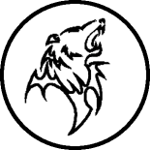
gwoodard41- Legend

- Posts : 3893
Join date : 2011-08-20
Age : 34
Location : Decatur, Illinois, USA, North America, Earth, Sol, Alpha Quadrant, Milky Way Galaxy
 Similar topics
Similar topics» I have a bad computer and desktop
» Game crashing issue
» I got Nascar Racing 2003 but it keeps crashing!
» NR2003 How To
» WRA NR2003 mod
» Game crashing issue
» I got Nascar Racing 2003 but it keeps crashing!
» NR2003 How To
» WRA NR2003 mod
Page 1 of 1
Permissions in this forum:
You cannot reply to topics in this forum|
|
|

